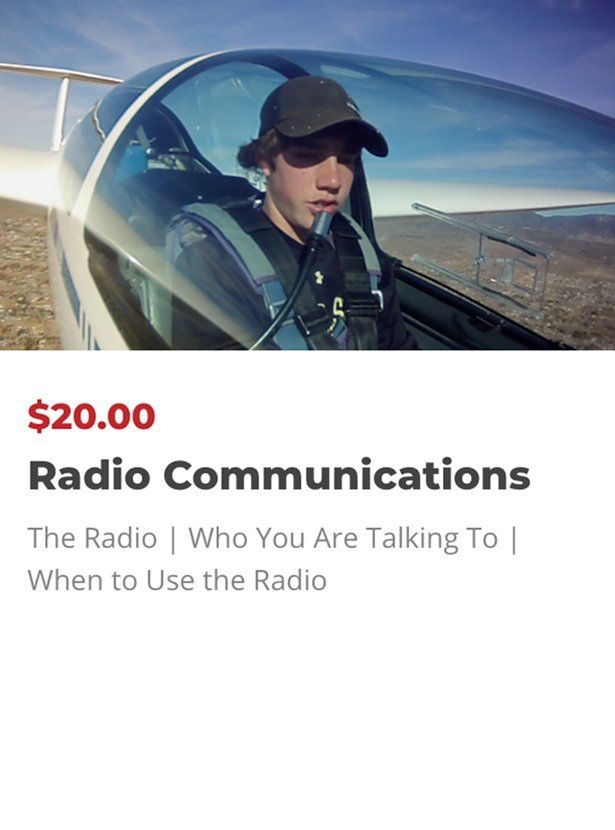GLIDERBOOKS Academy Introduces New Course: RADIO COMMUNICATIONS
The radio plays several roles for the glider pilot. It enhances safety by letting you know about other air traffic near you. It is a way of obtaining information about the weather and special use airspace activity. And it allows you to keep in touch with other gliders, and your crew while on long flights. This course teaches you what you need to know to communicate precisely, efficiently, and confidently using the radio. The course is broken into three main sections. The first part, Radio Technique, introduces you to the functions of the radio and covers some basic radio phraseology, such as the phonetic alphabet and how we format a radio call. https://academy.gliderbooks.com/courses/radio-communicationsWho You Are Talking To teaches you about the different entities that you'll be communicating with on the radio, what services they can provide, and how to address them. These include other aircraft, Flight Service Stations, and ATC, or air traffic control, which is comprised of Tower and Ground control, Air Route Traffic Control Centers, and Approach and Departure Control. Finally, When to Use the Radio gives you many different examples of radio calls, starting out at non-towered airports, then towered airports, and radio calls that you might make on long cross-country flights, and how you would use the radio during an urgent or emergency situation. The course also includes some useful downloads and resource links.